Here is the trick to hide blogger navibar from your blogger powered blog.
First know what blogger navbar is,
First know what blogger navbar is,
It is the menu bar added by blogger to your Blog, Your visitors can use it to mark spam and also to move to other blog. Totally it is not a usefull thing for you to have in your blog , More than this it wont help you to make your blog look professional.
Follow these steps to hide it :
1.Sign in to your blogger account and click the Design button of dashboard.
2.Next,click the edit html tab as shown in the below picture.
3.Add the below html code as specified in the below picture.
#navbar { height: 0px; visibility: hidden; display: none;}
4. Save the changes.
This makes your blogger navibar disappear from your blog. If you have any doubts , Please feel free to drop your question in the comments section below.
NOTE: Copy the non edited html code to your computer first. Because any error in pasting the given code may cause "White screen death" to your blog.
Feel free to ask me if there is a trouble in pasting code.


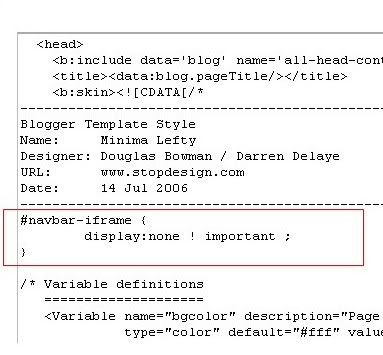
No comments:
Post a Comment